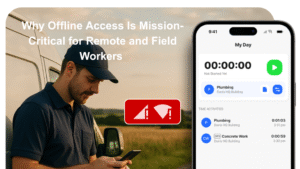Explore six key steps for optimizing your app’s visibility and engagement in app stores, driving traffic and increasing downloads.
- Introduction to app store optimization for visibility and downloads.
- Overview of six-step optimization process: keyword research, design, description, rating and review, localization, marketing.
- Explanation of each step’s role in optimizing visibility and engagement.
- Emphasis on ongoing engagement with user feedback and performance data for refinement.
So you’ve built an app. You researched, planned, mocked it up, tested, and finished the build process only to realize you’re not done yet. You need to get others to use it, and that means optimizing it for the app stores.
Optimizing your app for app stores is crucial to ensure better visibility, higher downloads, and improved user engagement. In this article we’ll walk you through six steps that will get you closer to your goal: to drive traffic to your new app.
The Optimization Process
Optimizing your app is not a one-and-done story. Rather, it’s an ongoing process. Keeping an eye on your app’s performance is key to getting the best results. By listening to user feedback and tweaking your optimization strategies, you can really make your app shine.
Here are the primary parts of the process to optimize your app:
- Keyword Research and App Title
- App Icon and Screenshots
- App Description and Subtitle
- Rating and Reviews
- Localization and App Updates
- App Preview and Marketing